Onboarding on to Scout
Welcome to Scout! This guide will help you and your team get started with Scout. Follow the steps below to set up your accounts, integrate your email, and verify that everything is working as expected.
Step 1: Request Access and Login
- Request Access
- Request access to Scout here: Request Access - Scout.
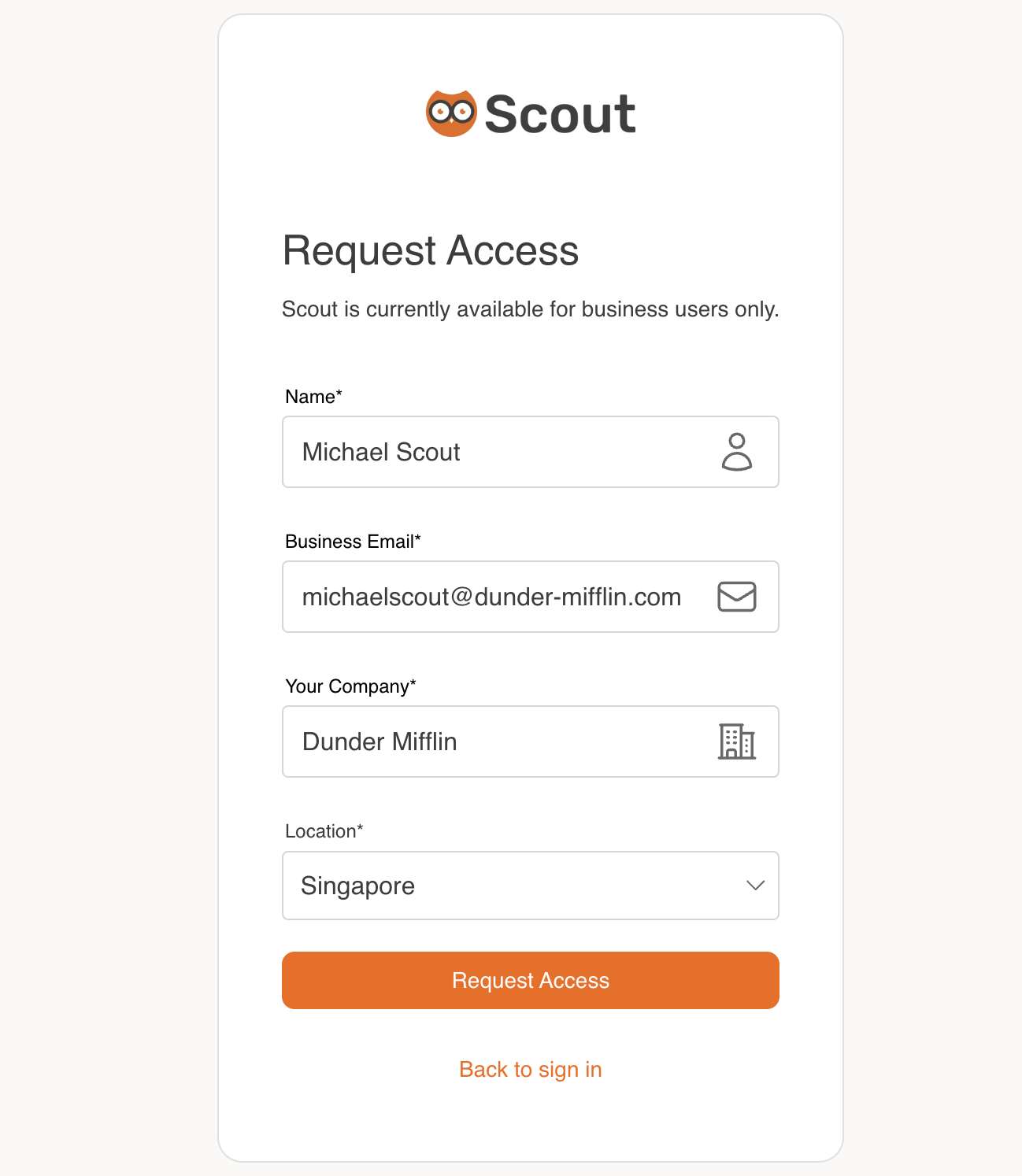
- Login to Scout
- Once access is approved, request OTP and login to Scout here: Login - Scout.
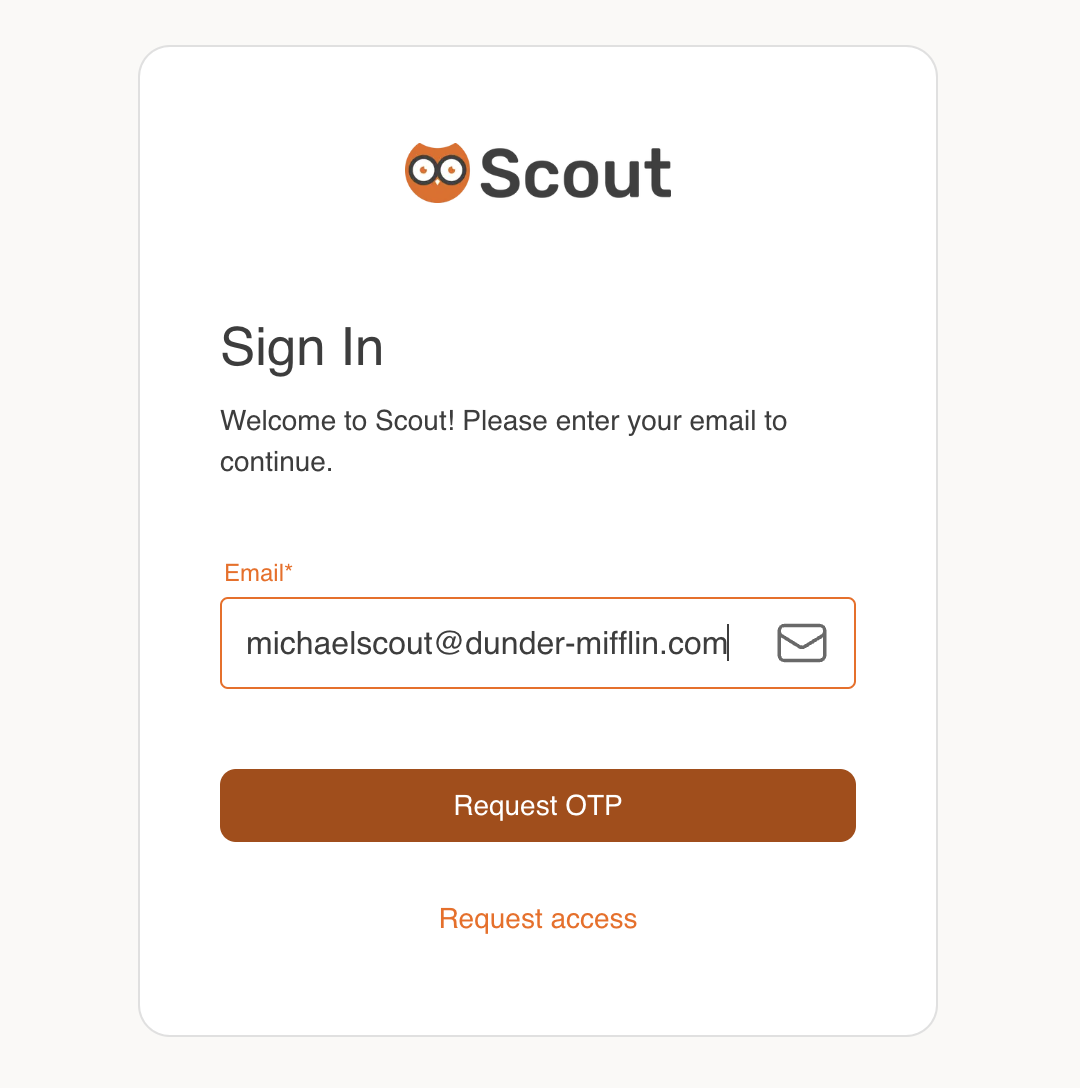
Step 2: Complete your Onboarding
Fill out the onboarding form provided after logging in.
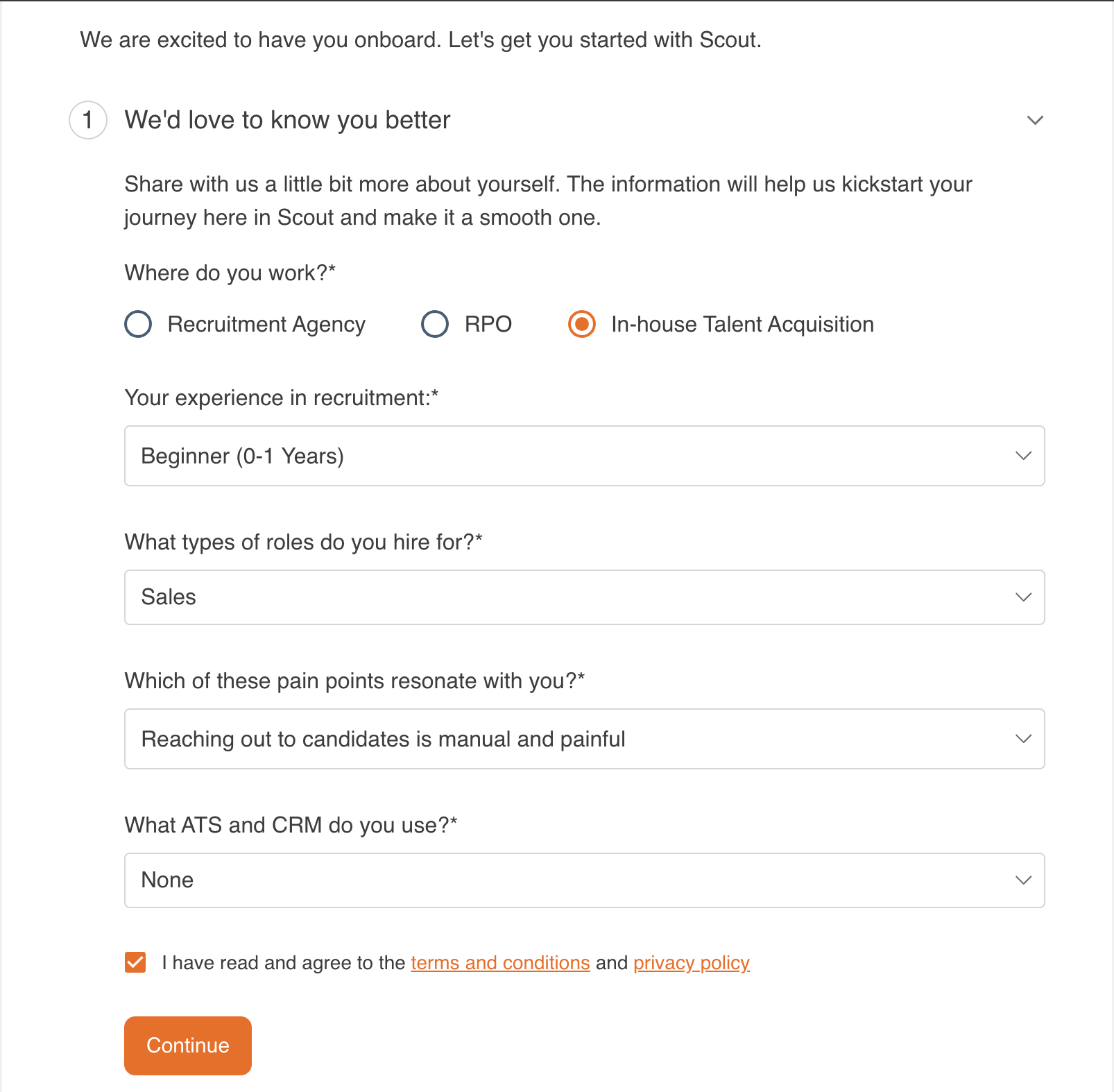
Integrate Your Email and ATS
Email Integration
- Attach Your Email
- This needs to be done twice, first for the Outreach function (Which allows you to have automated engagements with your clients and business contacts), and then the careers mailbox (Which populates your talent map from an inbox where you receive candidate resumes)
- For Outlook Users, follow the Outlook Integration Guide
- For other users, choose the ‘Connect via IMAP’ option and follow the IMAP Integration Guide.
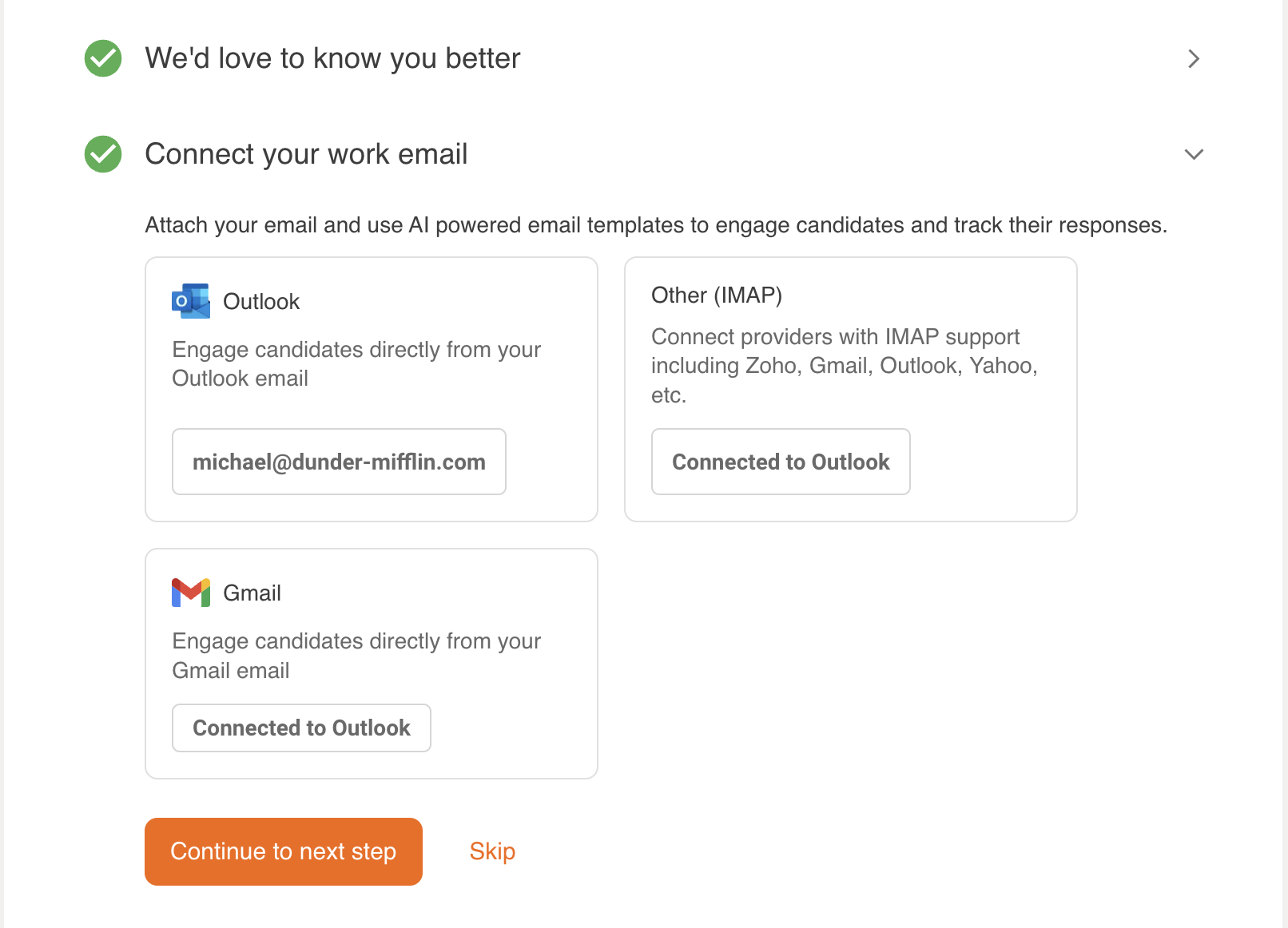
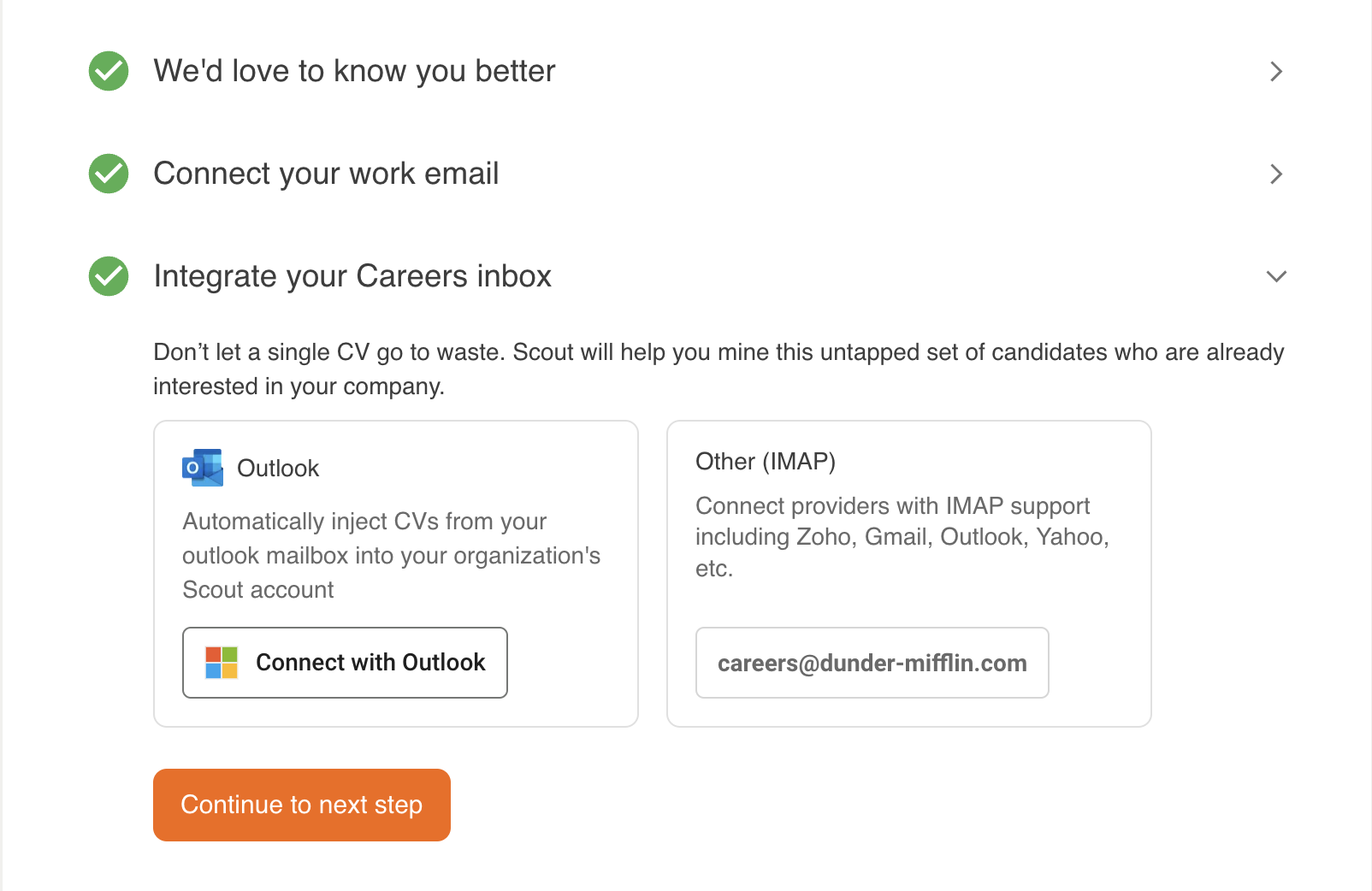
ATS Integration (ATS Admin Only)
- Integrate Your ATS
- Choose your ATS from the integration options in the onboarding form.
- Follow the steps to connect your ATS:
- Admin must hit the ‘connect’ button and input ATS credentials. This is a one-time connection at the organization level.
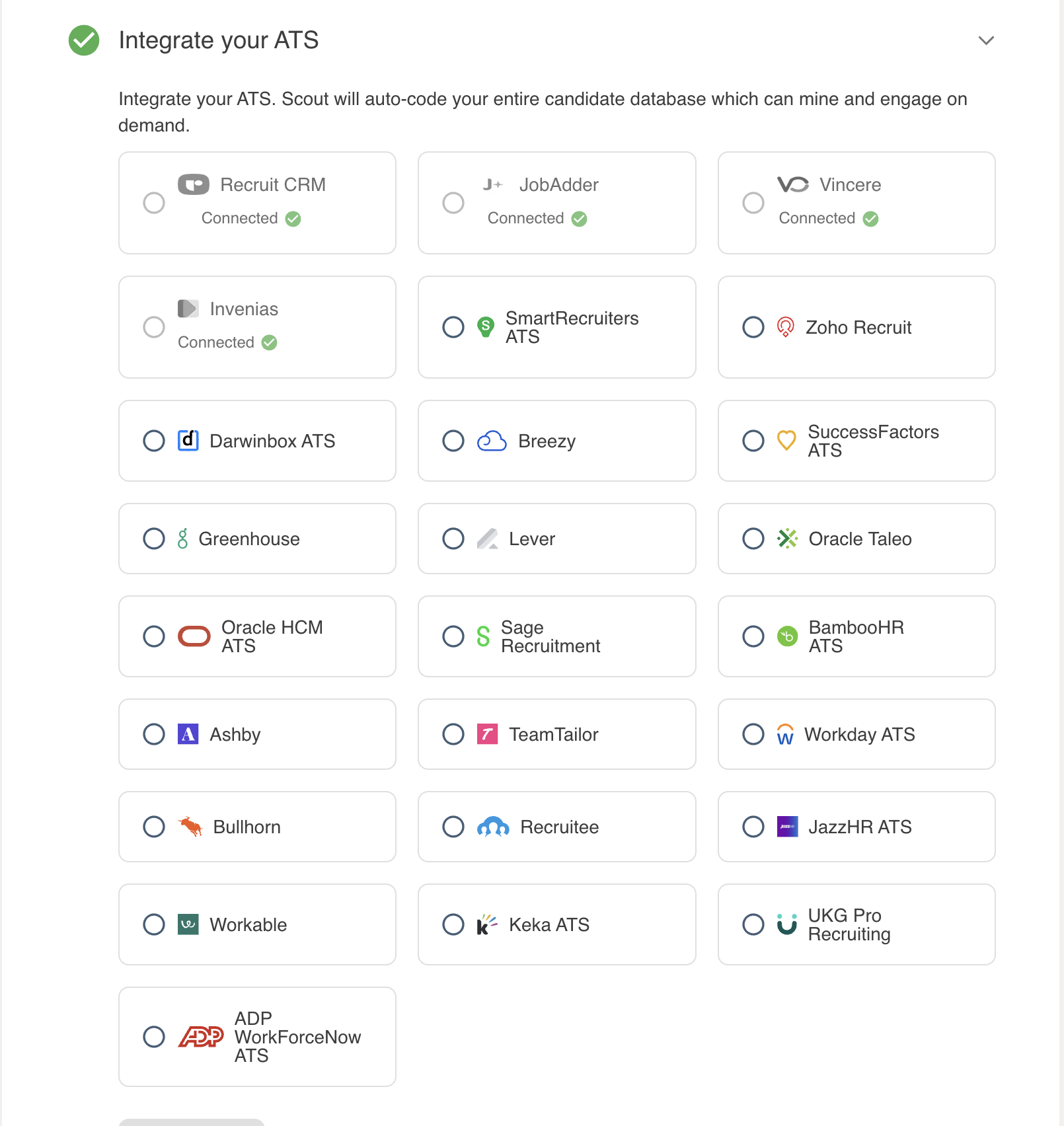
Download the Chrome Plugin
- Download and Pin the Chrome Plugin
- Download and pin the Chrome Plugin to your browser: Scout Chrome Plugin.
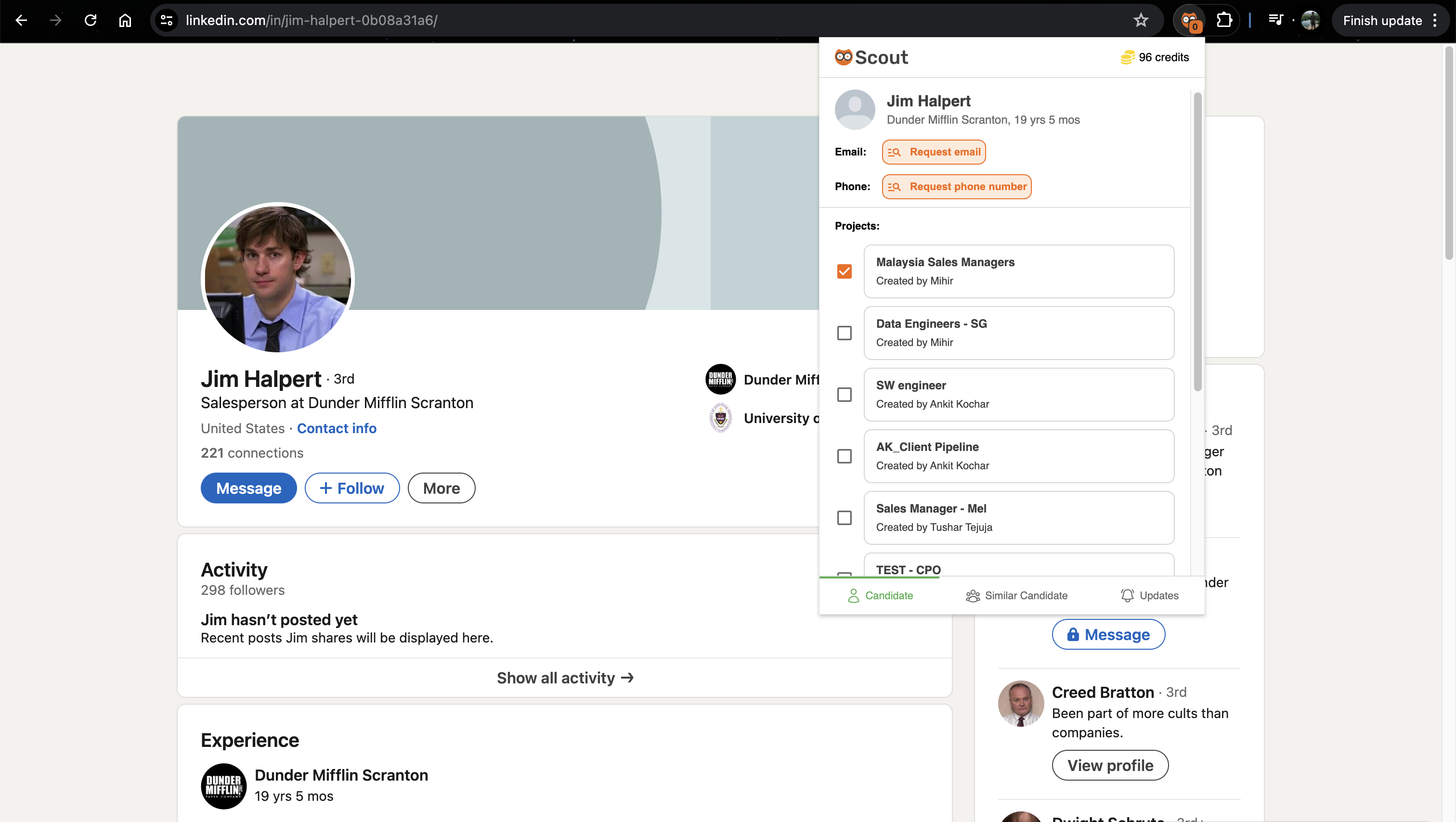
The Chrome extension helps you quickly build up your prospect list to discover candidates you have been interested in the past, and allows for quick actions such as adding to projects or viewing contact information.
Additional Setup and Integrations
- You can integrate your email and ATS later from the settings page: Settings > Integrations.
- You can manually upload resumes anytime here: Resume Upload.
Start your first Search on Scout
Click here to learn how you can start your first search on Scout.
Support
If you encounter any issues during the onboarding process, please email us at support@getscout.ai. We’re here to help!
Great to have you onboard!